Working on any tool for the first time can be daunting. Researching about it and watching tutorial videos can be a good start. However, finding yourself surrounded with a huge pile of documentation can prove to be a hurdle. This blog is a quick summary of workflow followed in JIRA alongwith the types of report options.
Table of Contents
What is a workflow in JIRA?
Workflow is defined as a series of sequential tasks that need to be completed in order to reach a certain goal.
A workflow in JIRA is defined as a series of sequential tasks (such as create/open a bug, Work in progress, and completed/closed) involved in the life cycle of a bug or an issue.
Create: Create an issue or bug
Work in progress: Series of actions performed to fix the issue
Closed: Completion of the issue after verification
Working with workflows in JIRA
A JIRA workflow is a set of statuses and transitions that an issue travels through during its lifecycle and normally represents processes within your organization. There are pre-defined built-in workflows that can’t be edited; however, you can copy and utilize these workflows to create your own.
Limitations when editing an active workflow
Limitations apply when editing the draft for an active workflow:
- It is not possible to edit the workflow name
- Workflow statuses cannot be deleted
- If the status has no outgoing transitions, it cannot have any outgoing transitions added, regular or global
- The step ID cannot be changed
Workflow designer in JIRA
The workflow designer in JIRA is a graphical tool that enables you to see the layout of your workflow and to create and modify a workflow’s procedures and transitions.
You can manage status and transitions: add, click and drag, or select to edit properties to rename, or delete
You can add a global transition that permits different status in the workflow to transition to the selected status. Select “Allow all statuses” to transition to this one in the properties board for the transition.
You can change the screen that a transition uses.
You can configure advanced transition options such as conditions, triggers, validators, and post functions.
How does a service desk work in JIRA?
Here is how Customers and Service desk agents work together to resolve a request in JIRA.
- Your customer submits a request to service agents through a portal or by email
- Service desk agents see the request in their JIRA Service Desk line and investigate the issue.
- Your customer and other participants utilize the portal or email to discuss the request with
service desk agent, who works in JIRA Service Desk. - Your service agent completes the request keeping your customer satisfied.
Report generation in JIRA
Steps to follow to generate reports in JIRA are as follows:
- Step 1: Navigate to the desired board and click Reports. You can find different types of reports.
- Step 2: Click “Switch” report to view a different report.
- Step 3: Click on the switch report option to view a different report
Types of reports generated in JIRA
JIRA provides different types of reports within a project used to show the project statistics throughout the project life cycle. There are reports to analyze issues as well as reports for Scrum and Kanban projects.
Some reports generated by Kanban projects in JIRA
The reports generated by any Kanban project in JIRA are
- Control chart
- Cumulative Flow diagram
Some reports generated by Scrum projects in JIRA
The reports generated by any Scrum project in JIRA are:
- Sprint Report
- Control chart
- Burn down chart
- Cumulative Flow diagram
- Epic Report
- Release Burndown
- Velocity chart
- Version Report
Reports generated in JIRA for the issues tracking and analysis
The following general reports are generated as and when required for analyzing issues:
- Average Age Report
- Created vs Resolved issue Report
- Pie Chart Report
- Recently created Issue Report
- Resolution Time Report
- Time Tracking Report
- User Work load Report
- Version Work load Report
- Workload Pie chart Report
No matter the ever-changing dynamics of my life, it has been your comments and reviews on my blogs that keep me going. Your support and suggestions are welcome.

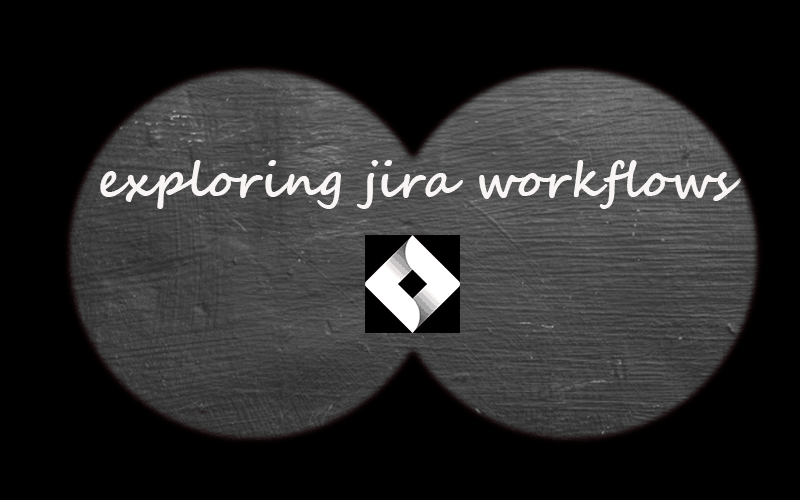




















Steven
April 20, 2019 at 2:29 am
Kudos. You have substance woman…